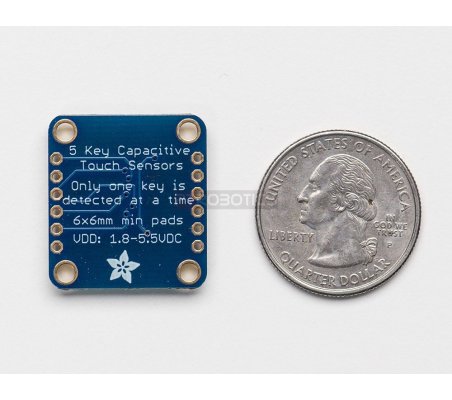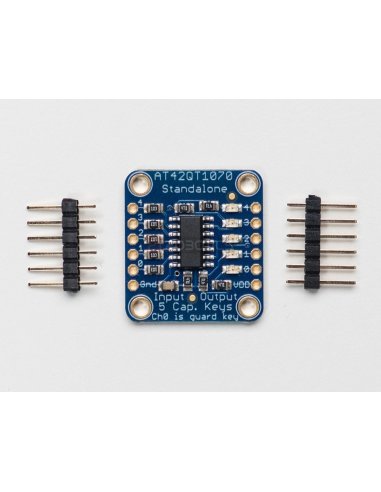Seu Carrinho
Não existem mais produtos no seu carrinho
-
ARDUINO
- RASPBERRY
- MICRO:BIT
- KITS
-
COMPONENTES
-
Resistências Elétricas
- Kit de Resistências
- Resistências 1% 125mW
- Resistencias 1% 250mW
- Resistencias 1% 500mW
- Resistencias 1% 600mW
- Resistências 1% 1W
- Resistencias 1% 2W
- Resistências 5% 125mW
- Resistencias 5% 250mW
- Resistencias 5% 500mW
- Resistências 5% 1W
- Resistencias 5% 2W
- Resistencias 5% 3W
- Resistências Potência
- Resistências Várias
- Redes Resistencias
- Termistores
- Trimmers
- Trimmers 3296
- Joysticks
- Botões
- Potenciometro slider
- Potenciometros Rotativos
- Potenciometro Multivolta
- Potenciometros Motorizados
- MODULOS
- SENSORES
- ROBÓTICA
- IMPRESSÃO 3D
-
FERRAMENTAS
Ferramenta Eletronica
- Acessórios
- Analisador Logico
- Alicates para Eletronica
- Berbequins
- Caixas Arrumação
- Chaves de Precisão
- Chaves Ajuste
- Extensões
- Fita Isoladora
- Fonte de Alimentação
- kit Ferramentas
- Lupa Eletronica
- Aparelhos de Medida, Multímetros e Outros
- Osciloscopios
- Pinças para Eletrónica
- Pontas de Prova
- Material Soldadura
- Spray de Limpeza
- Tornos e Suportes
- PROMOÇÕES
- CHEQUE PRENDA
Português
EUR €
Standalone 5-Pad Capacitive Touch Sensor Breakout - AT42QT1070
Standalone 5-Pad Capacitive Touch Sensor Breakout - AT42QT1070
This breakout board is the simplest way to create a project with mutiple capacitive touch sensors.
Descrição
Standalone 5-Pad Capacitive Touch Sensor Breakout - AT42QT1070
This breakout board is the simplest way to create a project with mutiple capacitive touch sensors. No microcontroller is required here - just power with 1.8 to 5.5VDC and connect up to 5 conductive pads to the 5 left-hand pins. When a capacitive load is detected (e.g. a person touches one of the conductive contacts) the corresponding LED on the right lights up and the output pin goes low. You can use this to update an existing normal-button project where buttons connect to ground when pressed.
Note that only one contact will be detected at once (this is to protect against having a hand brush against two or more contacts at once.
Comes with a fully assembled board, and a stick of 0.1" header so you can plug it into a breadboard. For contacts, we suggest using copper foil, then solder a wire that connects from the foil pad to the breakout.
The datasheet has many details on sensitivity, power usage, etc. - note that this board uses the chip in 'standalone' mode only, it cannot be used in I2C mode.
Note that only one contact will be detected at once (this is to protect against having a hand brush against two or more contacts at once.
Comes with a fully assembled board, and a stick of 0.1" header so you can plug it into a breadboard. For contacts, we suggest using copper foil, then solder a wire that connects from the foil pad to the breakout.
The datasheet has many details on sensitivity, power usage, etc. - note that this board uses the chip in 'standalone' mode only, it cannot be used in I2C mode.